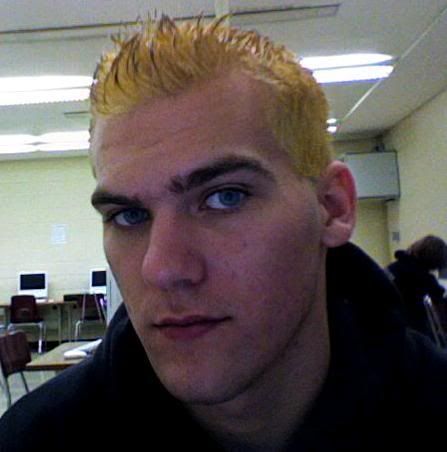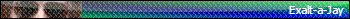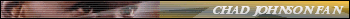Post by Megalobrainiac on May 29, 2006 14:18:12 GMT -5
Some people have wondered if they are allowed to use my exalt-o-meter. And of course they're more than welcome to do so, but how do you configure it?
Well, here's how. The image URL is: lost.karlqvist.nu/exalt-o-meter.asp?ext=.png
That will only give you the default exalt-o-meter. If you want to customize the exalt-o-meter, read the following:
You add what you want between the question mark and the ext=.png (the ext part is just to fool the forum into thinking that it's a regular picture). You need to put an ampersand (& sign) after every part that you add (users, size or exalt)
Users:
To add a user, write users= and then their username followed by a colon and then the name you want displayed to the left of their karma bar. You can have up to 5 users and you add a new one by adding a comma between the users. If you want to use spaces in the display names, use a + sign instead of the space.
Example:
lost.karlqvist.nu/exalt-o-meter.asp?users=megalobrainiac:Me&ext=.png (copy the URL and paste it into a new web browser window and see what happens)
lost.karlqvist.nu/exalt-o-meter.asp?users=shinra:Shinra,megalobrainiac:Megalo,admin:Bitter+Jay,jesusstick:That+Finnish+gal&ext=.png
Notice that my karma (Megalobrainiac's) will always be blue. The other are determined from who's in the karma lead (=green) and who's not (=red)
Size:
If you don't want the default size (width) of the exalt-o-meter, you can change it. The maximum size (default size) is a width of 650 pixels. Add the word width= and then the size in pixels.
Example:
lost.karlqvist.nu/exalt-o-meter.asp?width=200&ext=.png
lost.karlqvist.nu/exalt-o-meter.asp?width=400&ext=.png
Exalt:
If you want the text "Click here to exalt xxx!" to appear on the bottom, use the exalt attribute. Note that this will only be written in the image, you'll have to add some code to make the banner clickable. If you want to use spaces in the name, use a + sign instead of the space.
Example:
lost.karlqvist.nu/exalt-o-meter.asp?exalt=me&ext=.png
lost.karlqvist.nu/exalt-o-meter.asp?exalt=Handsome+Jack&ext=.png
Okay, so now it's time to put all this together. Say I want a smaller (500 pixels) exalt-o-meter showing my karma and Jack's karma. I want the texts My karma and Handsome Jack to show to the left of the karma bars. And I want "Click here to exalt me!" to be written underneath the exalt-o-meter. Here's the URL to that image:
lost.karlqvist.nu/exalt-o-meter.asp?exalt=me&width=500&users=megalobrainiac:My+karma,bighank:Handsome+Jack&ext=.png
Get it?
Oh, and if you want to make your banner clickable (in this case, to exalt me (Megalobrainiac) when it's clicked) you write this code:
The banner will then look like this:
Looks difficult? It's not... Try around a bit and you'll manage - I promise! And if it doesn't work, try again at least 10 more times before you ask for help, because I'm not a help desk - I'm just a programmer
Well, here's how. The image URL is: lost.karlqvist.nu/exalt-o-meter.asp?ext=.png
That will only give you the default exalt-o-meter. If you want to customize the exalt-o-meter, read the following:
You add what you want between the question mark and the ext=.png (the ext part is just to fool the forum into thinking that it's a regular picture). You need to put an ampersand (& sign) after every part that you add (users, size or exalt)
Users:
To add a user, write users= and then their username followed by a colon and then the name you want displayed to the left of their karma bar. You can have up to 5 users and you add a new one by adding a comma between the users. If you want to use spaces in the display names, use a + sign instead of the space.
Example:
lost.karlqvist.nu/exalt-o-meter.asp?users=megalobrainiac:Me&ext=.png (copy the URL and paste it into a new web browser window and see what happens)
lost.karlqvist.nu/exalt-o-meter.asp?users=shinra:Shinra,megalobrainiac:Megalo,admin:Bitter+Jay,jesusstick:That+Finnish+gal&ext=.png
Notice that my karma (Megalobrainiac's) will always be blue. The other are determined from who's in the karma lead (=green) and who's not (=red)
Size:
If you don't want the default size (width) of the exalt-o-meter, you can change it. The maximum size (default size) is a width of 650 pixels. Add the word width= and then the size in pixels.
Example:
lost.karlqvist.nu/exalt-o-meter.asp?width=200&ext=.png
lost.karlqvist.nu/exalt-o-meter.asp?width=400&ext=.png
Exalt:
If you want the text "Click here to exalt xxx!" to appear on the bottom, use the exalt attribute. Note that this will only be written in the image, you'll have to add some code to make the banner clickable. If you want to use spaces in the name, use a + sign instead of the space.
Example:
lost.karlqvist.nu/exalt-o-meter.asp?exalt=me&ext=.png
lost.karlqvist.nu/exalt-o-meter.asp?exalt=Handsome+Jack&ext=.png
Okay, so now it's time to put all this together. Say I want a smaller (500 pixels) exalt-o-meter showing my karma and Jack's karma. I want the texts My karma and Handsome Jack to show to the left of the karma bars. And I want "Click here to exalt me!" to be written underneath the exalt-o-meter. Here's the URL to that image:
lost.karlqvist.nu/exalt-o-meter.asp?exalt=me&width=500&users=megalobrainiac:My+karma,bighank:Handsome+Jack&ext=.png
Get it?
Oh, and if you want to make your banner clickable (in this case, to exalt me (Megalobrainiac) when it's clicked) you write this code:
[url=http://lostpodcast.proboards2.com/index.cgi?action=karma&user=megalobrainiac&type=1][img]http://lost.karlqvist.nu/exalt-o-meter.asp?exalt=me&width=500&users=megalobrainiac:My+karma,bighank:Handsome+Jack&ext=.png[/img][url]The banner will then look like this:

Looks difficult? It's not... Try around a bit and you'll manage - I promise! And if it doesn't work, try again at least 10 more times before you ask for help, because I'm not a help desk - I'm just a programmer